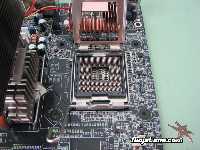After careful consideration I have decided to transfer all hardware review activities to a new domain. I purchased Hardwareasylum.com in 2012 and have been working hard to build a new and improved Ninjalane on that domain. If you are reading this you have reached one of the archived articles, news, projects and/or reviews that were left behind during the site migration.
Please update your bookmarks and be sure to visit the new and improved Ninjalane at Hardwareasylum.com
Installing an Intel 775 LGA Processor
Author: Dennis Garcia
Published: Wednesday, July 04, 2007
Processor and Socket
Traditionally processors have always featured a pin and socket packaging system that would enable you to interchange processors. Some required that they be pressed into place while later versions used a ZIF (Zero Insertion Force) socket which uses a level to slide part of the socket and lock the processor in place with friction.
The Intel LGA processor package is a little bit different. As of this writing the LGA socket has been around for a couple of years and so far proved itself to the hardware community. AMD is even using the package on their high end Opteron processors. However when it was first released everyone did what they could to try and discredit the change saying it was un-necessary, and fragile. In terms of necessity the new package helps Intel with warranty claims due to bent processor pins. We cannot speak to the frailty of the LGA system although we have yet to hear of any claims related to bent socket pins or any other related damage.
Truth be told the pins are far from weak.
The purpose of this article is to illustrate the proper way to install a LGA processor. Overall the process is really not difficult and once you understand the mechanics you’ll be a pro in no time.
Let’s start out with the parts.
The Intel LGA processor package is a little bit different. As of this writing the LGA socket has been around for a couple of years and so far proved itself to the hardware community. AMD is even using the package on their high end Opteron processors. However when it was first released everyone did what they could to try and discredit the change saying it was un-necessary, and fragile. In terms of necessity the new package helps Intel with warranty claims due to bent processor pins. We cannot speak to the frailty of the LGA system although we have yet to hear of any claims related to bent socket pins or any other related damage.
Truth be told the pins are far from weak.
The purpose of this article is to illustrate the proper way to install a LGA processor. Overall the process is really not difficult and once you understand the mechanics you’ll be a pro in no time.
Let’s start out with the parts.
Here is the processor, this happens to be a Core 2 Duo E6320 using the LGA pin package. Features of this package include an integrated heatspreader that helps to protect the processor core and serves to help align the processor for installation. There are of course no pins to bend but still exercise caution as it can still be damaged like any other electronic device.
The socket is very unique and consists of 3 major parts.
The pin base, this is where the processor will sit. As the photos show the pins are integrated into the socket with one for ever dot on the bottom of the processor.
The other 2 parts are the retention clip and latch that holds everything together.
The socket is very unique and consists of 3 major parts.
The pin base, this is where the processor will sit. As the photos show the pins are integrated into the socket with one for ever dot on the bottom of the processor.
The other 2 parts are the retention clip and latch that holds everything together.