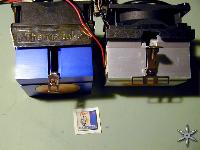After careful consideration I have decided to transfer all hardware review activities to a new domain. I purchased Hardwareasylum.com in 2012 and have been working hard to build a new and improved Ninjalane on that domain. If you are reading this you have reached one of the archived articles, news, projects and/or reviews that were left behind during the site migration.
Please update your bookmarks and be sure to visit the new and improved Ninjalane at Hardwareasylum.com
CoolerMaster X-Dream Heatsink Review
Author: Dennis Garcia
Published: Monday, February 17, 2003
Introduction
Introduction
Sometime before Comdex 2002 CoolerMaster released a new heatsink for the Athlon platform called the xDream. The cooler was designed to compete with the Thermaltake Volcano 7 but in many aspects it is an unfair match up. We just happened to have a Volcano 7 in the labs so here are some pictures for comparison purposes.
The xDream picks up where the Volcano left off to make this heatsink a nice addition to your AMD cooling solution. Of the welcomed features we have a variable speed 80mm x 25mm blue cooling fan, stylish yet semi functional fan shroud, 3 prong retention clip, machined base and lighter weight. You might remember from a past motherboard review where we ranted about how the extreme weight and single prong retention system made the Volcano very unstable while mounted. Those worries are completely gone with the xDream cooler.
The xDream isn't without its faults and it actually comes in the form of its most desirable feature. The tab used to attach the heatsink to the CPU socket was made finger size for easy installation and removal. The drawback is that if you are using a midtower case where the power supply is right above the CPU socket you may never get it attached as illustrated by our Epox nForce2 board. The next photo shows a Soltek KT400 motherboard; with the xDream installed it completely obstructs the first memory bank.
Conclusion
All things considered the xDream heatsink was and still is a real joy to install and use. The variable speed fan keeps noise levels to a minimum while still providing ample cooling for mildly overclocked processors. Installation was very quick and easy due to the clipping mechanism and large tab meaning that no tools are required the only drawback being that some motherboard configurations can cause problems.
The Good Things
3 prong retention system
variable speed 80mm fan
hybrid metal construction
variable speed 80mm fan
hybrid metal construction
The Bad Things
Conflicts with certain mobo installations.
Ninjalane Rating