After careful consideration I have decided to transfer all hardware review activities to a new domain. I purchased Hardwareasylum.com in 2012 and have been working hard to build a new and improved Ninjalane on that domain. If you are reading this you have reached one of the archived articles, news, projects and/or reviews that were left behind during the site migration.
Please update your bookmarks and be sure to visit the new and improved Ninjalane at Hardwareasylum.com
LanParty Jr X58 T3H6 Motherboard Review
Author: Dennis Garcia
Published: Thursday, March 26, 2009
Benchmarks - Overclocked
As with all of our reviews we pit the default speed system against the overclocked one in a head to head byte match. The results of this are below. The effective overclock here is 4.0Ghz @ 200Mhz FSB. We had no real issues getting our i7 920 to run at 4Ghz, in fact it was almost too easy.
Our memory modules did keep up rather well, in fact 4Ghz is the sweet spot for our system. The GSkill PC12800 DDR3 Pi modules are rated for a 800Mhz memory clock. Multipliers aside when the FSB runs at 200Mhz the memory clock is running at 800Mhz. Pushing the system any faster would require a drop in the memory clock which in turn hurts overall performance.
Our memory modules did keep up rather well, in fact 4Ghz is the sweet spot for our system. The GSkill PC12800 DDR3 Pi modules are rated for a 800Mhz memory clock. Multipliers aside when the FSB runs at 200Mhz the memory clock is running at 800Mhz. Pushing the system any faster would require a drop in the memory clock which in turn hurts overall performance.
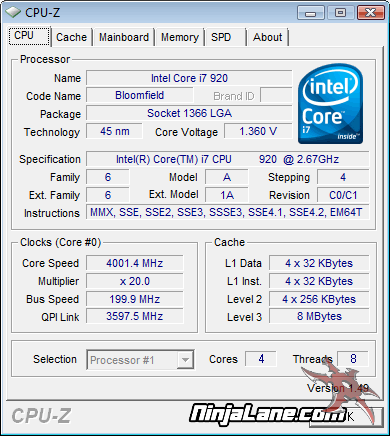

SiSoft Sandra Various Overclocks



Quake 4

Unreal Tournament 3

Overclocking Conclusion
The overclocking experience on the LanParty Jr X58 was astoundingly simple. In fact aside from making sure our voltages were set correctly the road to 4Ghz was very simple. CMOS Reloaded also made things very easy since the BIOS comes preloaded with a sample 3.3Ghz overclock that is accessible from the ABS software.
Of course the current challenge for most Core i7 processors is running past 4Ghz. We were able to post and load windows at 4.1Ghz but could not stabilize the system enough to run anything for very long. One thing we wish was available is the 21x multiplier, when the system is running in turbo mode this multiplier is unlocked and used by the system however it is not selectable from the BIOS menu and does not activate with the system overclocked.
Just remember that if you need to increase the memory voltage (VDIMM) you will need to also increase the CPU VTT. The LanParty BIOS will make many of these adjustments for you but only under certain conditions so it’s best to always double check your setting before saving the BIOS configuration.
Of course the current challenge for most Core i7 processors is running past 4Ghz. We were able to post and load windows at 4.1Ghz but could not stabilize the system enough to run anything for very long. One thing we wish was available is the 21x multiplier, when the system is running in turbo mode this multiplier is unlocked and used by the system however it is not selectable from the BIOS menu and does not activate with the system overclocked.
Just remember that if you need to increase the memory voltage (VDIMM) you will need to also increase the CPU VTT. The LanParty BIOS will make many of these adjustments for you but only under certain conditions so it’s best to always double check your setting before saving the BIOS configuration.

